Download And Browse Unlimited Using HTTP INJECTOR
Unlimited Browsing And Downloading Using HTTP INJECTOR With MTN Bblite, musicplus data, 2go MB or Etisalat social Park
I noticed that many are bitterly complaining that the unlimited free browsing via SimpleServer and Psiphon VPN drains their battery, not steady, throttling speed on Etisalat social chat, and do sudden stop working. here is a VPN to fix the problem.Today I will share a new VPN called HTTP INJECTOR, This VPN works super-fast on an Android device, HTTP Injector gives you direct access to premium servers for free unlike Tweakware and can also be configured to use with other VPN. So I decide to introduce it to you so that you can enjoy it speed.
HTTP Injector removes the speed Etisalat limits on Etisalat social chat, and it is superfast without draining your battery. It is also more stable than other VPN. HTTP INJECTOR works perfectly for MTN BIS, music plus data, 2go MB as well as Etisalat Social Pack., now follow the steps below to configure it and enjoy unlimited browsing using HTTP INJECTOR.
STEP 1: Account Creation
Note: To use HTTP Injector, you have to create an account, Every account has a validity of 3 to 7 days that you can renew for free or easily create another one. You can only use each account created on the max of 2 devices ONLY.How can I create free Username and Password for HTTP Injector?
To create Http Injector Account
- VISIT: www.fastssh.com to create your free account now.
- Select EUROPE as continent

- Then Select any of the countries in Europe continent either Germany, France,etc.

- Now you choose username and password and then answer the math question and repeat the same username in space by the right.
- Then click, Create an account.

- After you have successful created your account, your details will look like:
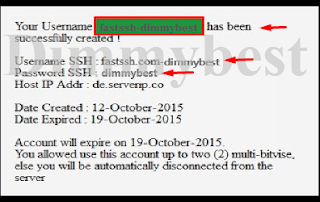
STEP 2: Mobile Settings
On your Mobile settings
For Etisalat
Apn: Etisalat
Others: blank
For MTN
Apn:web.gprs.mtnnigeria.net
Others: blank
STEP 3: Download Http Injector and config file
1. Download HTTP INJECTOR app, Click HERE to download
2. Download Config files below:
Download HTTP INJECTOR, MTN bblite config file Click HERE to download
Download HTTP INJECTOR, Etisalat social pack config file Click HERE to download
Download HTTP INJECTOR, MTN 2go MB config file Click HERE to download
STEP 4: Configure Http Injector
Now Lunch the HTTP injector=>Tap on menu at the top of HTTP INJECTOR to import config file from your SD card

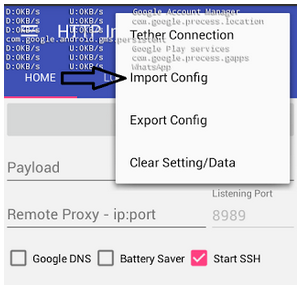
=>Then Click on settings and set your HTTP INJECTOR as shown below

=>connection mode: Select any ip btablet(root) is for rooted device
=>SSH HOST: Select your host due to your country e.g. de.serverip.co is for Germany
=>SSH PORT: 443
=>Username- fastssh.com-your username
=>Password put your password.

=>Go back and an ensure the “Start SSH” box is checked then click START and wait for few seconds to show connected.

BOOM!!! That's it, You have successfully Configured HTTP INJECTOR for free browsing and unlimited Downloading.
Enjoy your seamless surfing!!!
Tips: Apps to Power-Up Your Android Free browsing VPS To Work With All Messengers/Browsers Click Here
If you still encounter any problem,Dowloading and Configuring HTTP INJECTOR or some point are not clear to you in the above solutions, please do not hesitate to indicate your problem in the comment box or contact me.




Hie there I live in Zimbabwe and I've recently downloaded http injector for Android, and I'm using econet wireless as a network provider. I would like to know how to configure http injector to work for me, please help if you can.
ReplyDeletePlease help with configuration for econet Zimbabwe
ReplyDelete