Download Netify VPN APK For Free Browsing and Downloading
Meet NetifyVPN, the Latest new modded Psiphon handler app.
NetifyVpn is a new Latest modded Psiphon handler with a new style, after testing I finally add it to our VPN software list. So no need to select a country when configuring it like the Psiphon handler or Syponshield Handler.
Credit goes to Odiseo onze the great modder Our well-known programmer, who have remolded Psiphon app to bring out this Netify and make it simpler and faster when connecting. And I have been testing this great app with different free browsing cheats available now.
FEATURES OF THE LATEST NETIFY VPN
==> Completely redesigned with new interface (the layout) graphics==> There is no connection key on the notifications bar
==> No add or remove region or countries. (Yet working Fine)
==> The default handler settings with new user interface
WHERE CAN I DOWNLOAD NETIFY?
Download Netify VPN app HereHOW TO CONFIGURE NETIFY VPN FOR ETISALAT SOCIAL ME AND CHAT PAK
Before you start the configuration, Pleas kindly disconnect and force close your Psiphon or SyponShield app.- Download and install Netify
- Launch the app and it will exactly look like Psiphon handler menu
- Input the Settings just like Psiphon handler
- Select real host this is Etisalat smart pack, not magic ip
- Input Twitter.com, Facebook.com, viber.com or Twitter.com(without IP and port) cdn.whatsapp.net(with IP and port)
- In real proxy type selects Http and port input 80
- Save and you might be confused on what to do next
- Click on the ninja pic above
- It will Show you where to input IP and port
- If you don't want to use Ip, don't select connect through Http Proxy
- But if you want to use IP and port tick it and also tick use the following settings Then input your IP and port.
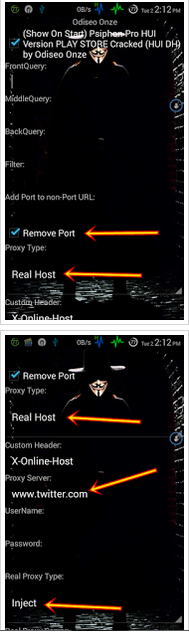
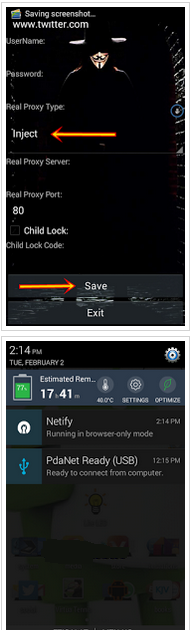
SETTINGS FOR NETIFY FOR MTN BIS ON ANDROID
- Launch Netify and use below settings
- Tick remove port
- Proxy type: Real Host
- Proxy Server: ping.blackberry.com
- Real Proxy Type: HTTP
- Once you are done, click save
Now just tap the Ninja icon at the top to open more options tab
Finalize Netify Vpn Settings
- Tick connect through an HTTP
- Tick use the following settings
- Host address: 10.199.212.2
- Port: 8080
connect button. Netify Will connect and start downloading and sending data once you have subscribed to any of the BlackBerry Bis plans
Kindly follow the steps below to configure it with any working magic IP.
Now open it and set your handler settings as usual
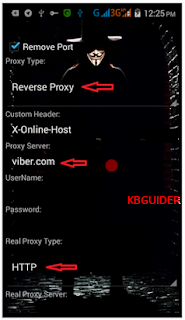
Then click save and click Continue
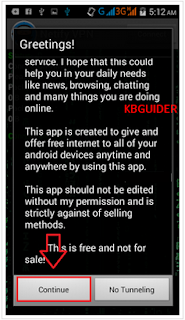
Now to input your Magic IP and Port just click on the Ninja icon at the top to enter more option
After you are done press back key on your device and hit connect button
Enjoy addition Netify vpn
*If you have any question regarding this, kindly use the comment box and it will be attended to . don't forget to share...




No comments