Download Latest Pro Evolution Soccer PES 2017 PPSSPP Emulator
PES 2017 is now available for download even before the official release dates in September. Pro Evolution Soccer PES 2017 PPSSPP is the latest of the 16 Soccer game series from the developers. This interesting version was announced On 25 May 2016, and set to be released on 13 and 15 September 2016.
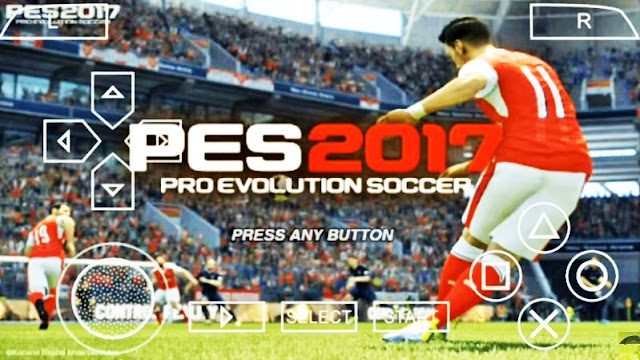
How is it possible to play this game? It's easy with PPSSPP Emulator, you will be able to play the game in an amazing 3D crystal clear display with good design and enhanced graphics.
The popular game which can be also referred to as winning eleven in some Asian countries will be officially released in 13 and 15 September 2016 on PC, Xbox 360, Xbox One, PlayStation 3 and PlayStation 4 devices.
So much concerns and talks escalated at the initial announcement about the players that would make up the main cover of the game and now it's confirmed that Barcelona players Neymar Jr, Lionel Messi, Luis Suárez, Ivan Rakitic and Gerard pique are spotted on the cover. Although you might see different players from different vendors or roadside sellers (copyrights) of the game.
SOME FEATURES OF PES 17
- Improved passing
- Real touch ball control
- Improved goal tending techniques
- And many more.
DOWNLOAD LINK FOR PES 2017
1. Download PES 2017 Here if You are visiting the download page as at when This file has been taken down. please kindly comment below and we will forward the new download link to you.
2. Download PES 2017 ppsspp emulator Here
3. Download PPSSP Gold 1.4-2.apk Here
HOW TO INSTALL AND PLAY PES 2017
1. Once you have downloaded the game extract it from .RAR and you will see the ISO file
2. Go to your ppsspp and click on the game via the folder you stored it and start playing the amazing soccer ⚽ game.
UPDATE: PPSSPP 2018 is now available, checkout PES 2018 PPSSPP
TROUBLESHOOTING
- In case you were asked to provide a password to unlock the file, use this password PESFUXION2016-17
NOT PLAYING AFTER DOWNLOADING?
However, if after downloading and installing the game and it refuses to play, simply move it to SD card and go to your ppsspp then click on the game and from the folder you saved and immediately it will open and start playing.
Alternatively, you can fix that by going to your file manager and you will see the file. just click on extract file and immediately it will extract and you will see the file in the .rar
which is .iso format but if you receive an error again Kindly use another application to extract it.
UPDATE DECEMBER 10, 2016: How To Play Multiplayer Mode On PES 2017 PPSSPP
Have you thought about playing Multiplayer mode on PES 2017 ISO and you don't know how to go about it? Well, you can play the game and compete with your friend on this mode just like we did with Pes 2016 Multiplayer mode.
It is no more news that PES 2017 is one of the best football games ever and most of us are currently enjoying it on our Android devices.
So many people have asked me how to play Multiplayer mode on PES game and the solution is here on this post. Just follow the guidelines and you are good to go.
I will make it simple, concise and straightforward for easy understanding. In case you haven't downloaded the game, download PES 2017 ISO PPSSPP for android Here. Then follow below settings.
How To Activate PES 2017 Multiplayer Mode On Android Using PPSSPP
- First create connection between the two devices using hotspot and the other joining with Wifi.
- Now open the ppsspp Gold and locate settings
- Networking and set it as below image.
- Remember that both devices must have the same settings indicated in step 2&3 above
- Now go to settings and tap on Graphic and set it with below image. or depending on your preference.
- Load The game
- Go to match Then ADHOC
- Go to setup room on One of the device and create room with a name (for example, "Yomi")
- Ask your friend to join by going to Match >> Adhoc and search for your Room Name "Yomi"
- Then you click on the room name to join.
- When successful! go to match set up your team formation and start playing along with your friend on PES 16 Multiplayer Mode. Enjoy!
Happy gaming!!!





No comments