How To Use Configure Your MTN Music Plus Data for Unlimited Browsing
How To Use/Configure Your MTN Music Plus Data for free and Unlimited Browsing
Make sure your Mobile internet settings are set as default:APN: web.gprs.mtnnigeria.net
Proxy: blank or 127.0.0.1
Port: blank or 8080
For PC Users to Enjoy this
Download the readymade SimpleServer for MTN Music Plus Free 150MB here, extract the files, make sure all files extracted are inside thesame folder on your PC. DOWNLOAD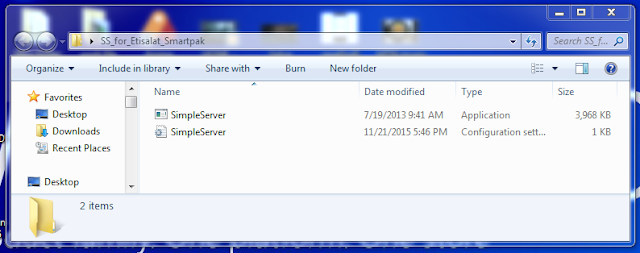
Run the SimpleServer.exe and configure your Browser to manual Proxy 127.0.0.1 Port 8080
Tick "Use proxy server for all protocols" if you want it to open all secured sites.
OR you can configure your own simple server for pc manually as:
LHOST = '127.0.0.1'
PHOST = '10.199.212.2'
PPORT = 8080
LPORT = 8080
VALHDR0 = 'musicplus.mtnonline.com'
IQUERY = 'musicplus.mtnonline.com'
CUSHDR0 = 'Host'
SBUFF = 1024
SimpleServer Configuration For Android Users:
» Download Android SimpleServer here.» Install it on your Android Device
Create New APN settings On Your Phone As Follows:
» Proxy: 127.0.0.1
» Port: 8080
» APN: web.gprs.mtnnigeria.net
» Save And Activate it as your default settings.
Open SimpleServer and Configure the Settings as follow:
» Proxy Host: 10.199.212.2
» Proxy Port: 8080
» Injection query/url: http://musicplus.mtnonline.com
» Injection host: musicplus.mtnonline.com
» Connection Timeout: 10
» Injection line: press enter 4 times
» Log level: Debug
» Close the settings and hit the connect button.

For Psiphon Users
Click HERE to Download the New version of Psiphon handler for android deviceOpen your Psiphon Vpn
Under Proxy type select ‘‘real host''
Under Proxy server: musicplus.mtnonline.com
Then leave the others and save.
Then click on Option => More option. Under “proxy settings”’ check the “connect through an HTTP Proxy” box.
Mark Use the following settings
Host Address: 10.199.212.2
Port: 8080
How to Get Free MTN 150MB and make it Unlimited..Click HERE
Use AutoProxy or ProxyDroid to power up all your app.Click HERE




No comments